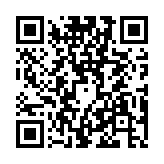resources.PostProcess
Syntax
Returns
The resources.PostProcess function delays resource transformation steps until the build is complete, primarily for tasks like removing unused CSS rules.
Example
In this example, after the build is complete, Hugo will:
- Purge unused CSS using the PurgeCSS plugin for PostCSS
- Add vendor prefixes to CSS rules using the Autoprefixer plugin for PostCSS
- Minify the CSS
- Fingerprint the CSS
- Step 1
- Install Node.js.
- Step 2
- Install the required Node.js packages in the root of your project:
npm i -D postcss postcss-cli autoprefixer @fullhuman/postcss-purgecss - Step 3
- Enable creation of the
hugo_stats.jsonfile when building the site. If you are only using this for the production build, consider placing it belowconfig/production.build: buildStats: enable: true[build] [build.buildStats] enable = true{ "build": { "buildStats": { "enable": true } } }See the configure build documentation for details and options.
- Step 4
- Create a PostCSS configuration file in the root of your project.postcss.config.js
const autoprefixer = require('autoprefixer'); const purgeCSSPlugin = require('@fullhuman/postcss-purgecss').default; const purgecss = purgeCSSPlugin({ content: ['./hugo_stats.json'], defaultExtractor: content => { const els = JSON.parse(content).htmlElements; return [ ...(els.tags || []), ...(els.classes || []), ...(els.ids || []), ]; }, // https://purgecss.com/safelisting.html safelist: [] }); module.exports = { plugins: [ process.env.HUGO_ENVIRONMENT !== 'development' ? purgecss : null, autoprefixer, ] };If you are a Windows user, and the path to your project contains a space, you must place the PostCSS configuration within the package.json file. See this example and issue #7333.
- Step 5
- Place your CSS file within the
assets/cssdirectory. - Step 6
- If the current environment is not
development, process the resource with PostCSS:{{ with resources.Get "css/main.css" }} {{ if hugo.IsDevelopment }} <link rel="stylesheet" href="{{ .RelPermalink }}"> {{ else }} {{ with . | postCSS | minify | fingerprint | resources.PostProcess }} <link rel="stylesheet" href="{{ .RelPermalink }}" integrity="{{ .Data.Integrity }}" crossorigin="anonymous"> {{ end }} {{ end }} {{ end }}
Environment variables
Hugo passes the environment variables below to PostCSS, allowing you to do something like:
process.env.HUGO_ENVIRONMENT !== 'development' ? purgecss : null,- PWD
- The absolute path to the project working directory.
- HUGO_ENVIRONMENT
- The current Hugo environment, set with the
--environmentcommand line flag. Default isproductionforhugoanddevelopmentforhugo server. - HUGO_PUBLISHDIR
- The absolute path to the publish directory, typically
public. This value points to a directory on disk, even when rendering to memory with the--renderToMemorycommand line flag. - HUGO_FILE_X
- Hugo automatically mounts the following files from your project’s root directory under
assets/_jsconfig:
babel.config.jspostcss.config.jstailwind.config.js
For each file, Hugo creates a corresponding environment variable named HUGO_FILE_:filename:, where :filename: is the uppercase version of the filename with periods replaced by underscores. This allows you to access these files within your JavaScript, for example:
let tailwindConfig = process.env.HUGO_FILE_TAILWIND_CONFIG_JS || './tailwind.config.js';Limitations
Do not use resources.PostProcess when running Hugo’s built-in development server. The examples above specifically prevent this by verifying that the current environment is not development.
The resources.PostProcess function only works within templates that produce HTML files.
You cannot manipulate the values returned from the resource’s methods. For example, the strings.ToUpper function in this example will not work as expected:
{{ $css := resources.Get "css/main.css" }}
{{ $css = $css | css.PostCSS | minify | fingerprint | resources.PostProcess }}
{{ $css.RelPermalink | strings.ToUpper }}