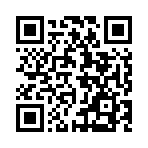Section
Returns the name of the top-level section in which the given page resides.
Syntax
PAGE.Section
Returns
string
A section is a top-level content directory or any content directory containing an _index.md file.
With this content structure:
content/
├── lessons/
│ ├── math/
│ │ ├── _index.md
│ │ ├── lesson-1.md
│ │ └── lesson-2.md
│ └── _index.md
└── _index.mdWhen rendering lesson-1.md:
{{ .Section }} → lessonsIn the example above “lessons” is the top-level section.
The Section method is often used with the where function to build a page collection.
{{ range where .Site.RegularPages "Section" "lessons" }}
<h2><a href="{{ .RelPermalink }}">{{ .LinkTitle }}</a></h2>
{{ end }}This is similar to using the Type method with the where function
{{ range where .Site.RegularPages "Type" "lessons" }}
<h2><a href="{{ .RelPermalink }}">{{ .LinkTitle }}</a></h2>
{{ end }}However, if the type field in front matter has been defined on one or more pages, the page collection based on Type will be different than the page collection based on Section.
Last updated:
March 5, 2025
:
content: Remove "related" array from function and method pages (2fcd21ee5)
Improve this page